NIPKG feed with GitHub releases
The Wait is Finally Over!
This is something I’ve been waiting for a long time, and I missed the moment when it became possible. In Q3 2023, the NI Package Manager released a feature that had a rather cryptic description: “Incorporate support for URL redirection, commonly referred to as URL forwarding, in Package URLs.” This feature had been sitting on the Idea Exchange since 2019, and it’s so exciting that it’s finally been developed!
Initially, I thought it would be a breeze to add a package with this shiny new functionality, but it turned out to be a little more complex than expected. The feature was there, but the nipkg command line did not change as much as I thought it would. NIPKG was able to handle URL redirects, but the problem is how to include a URL to a package in the first place.
For example, the regular nipkg feed-add-pkg command does not allow you to add a package from a path that is not relative to the feed path. The nipkg feed-add-absolute-package command? Well… it was just weird!
What I thought would work was a command where you pass in the feed directory and the absolute path (or URL) to a package, and voilà, it works! Unfortunately, to use nipkg feed-add-absolute-package, the package needs to already be in another feed. It’s like a chicken and egg situation. 🐣🥚
I gave it a shot a couple of years ago, but this time, I was truly determined to make it work! Without context, none of this will make much sense—so let’s kick things off with the NIPKG feed!
Nipkg feed structure
NIPKG feed, regardless of where it is hosted, is composed of three files: Packages, Packages.gz and Packages.stamps.
- Packages (no extensions) is the main file where all the information regarding included packages is stored.
- Packages.gz is simply Packages file compressed with gzip.
- Packages.stamps is a lookup table of package name and epoch timestamp.
Structure and sample content of the files:
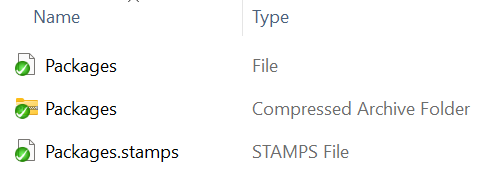 File structure
File structure 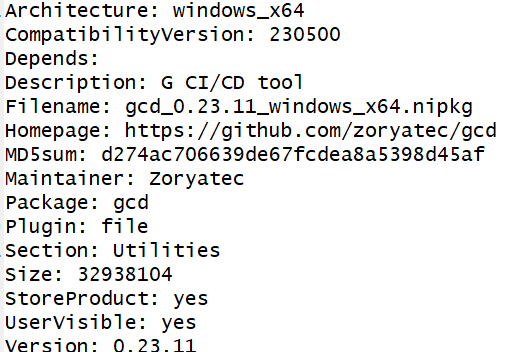 Packages content
Packages content 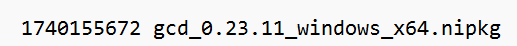 Packages.stamps content
Packages.stamps content
Manual solution
Going back to the problem, how can I add an absolute package reference to a feed? Using feed-add-absolute-package was no go. I knew the file structure but didn’t want to start everything from scratch. So, first, I added the package using the regular nipkg feed-add-pkg command. Then, I swapped the name with a link https://github.com/zoryatec/gcd/releases/download/0.23.11/gcd_0.23.11_windows_x64.nipkg to a package stored on GitHub Releases.
It wasn’t that simple, though—turns out, a Packages.gz file was required! Since I had already planned to automate this process (if it worked), I built a small console application to compress the Packages content into Packages.gz. And this time… it worked!
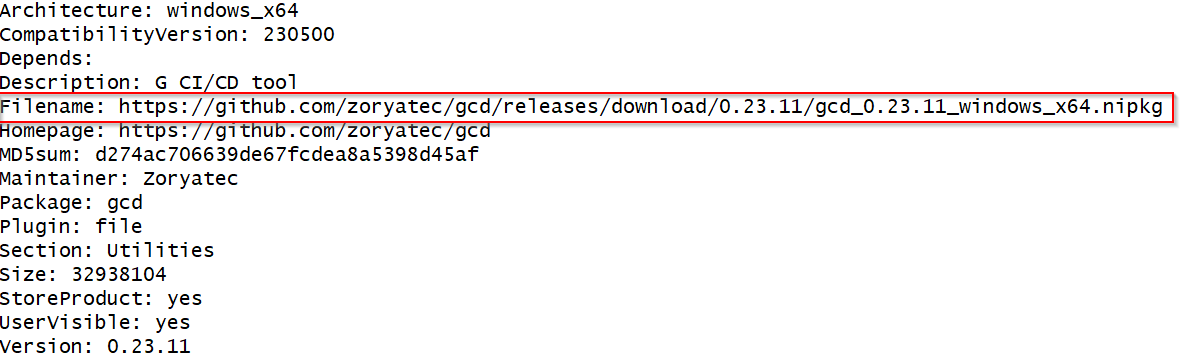
Packages file wher package name was replaced with url
Automated Solution 🚀
The driving force behind this functionality was a tool called GCD - G (LabVIEW) CI/CD, which I had planned to host on GitHub Release. This feature turned out to be the perfect addition!
Now, with a single command, I can:
✅ Download a package from a source
✅ Add it using the regular nipkg feed-add-pkg
✅ Replace the package name with the package URL
✅ Generate the Packages.gz file automatically
Here’s how it works:
1
2
3
4
gcd nipkg feed-local add-http-package `
--package-http-path 'https://github.com/zoryatec/gcd/releases/download/0.23.11/gcd_0.23.11_windows_x64.nipkg' `
--feed-local-path 'test-feed' `
--use-absolute-path `
Want to try it out? Just add the feed https://raw.githubusercontent.com/zoryatec/gcd/refs/heads/main/feed to your NIPKG — either through the GUI or via the command line.
If your NIPKG version is >= 23.5.0.49296-0+f144, you should be able to download the tool straight from GitHub Releases.
Disclaimer
⚠️ The tool itself is not production-ready yet!
⚠️ Unsure why NI does not give the ability to add an absolute package in their command line, and if there is a reason, I don’t know!
⚠️ The feed (not packages) is hosted in the source code repo! I had a serious dilemma here about breaking the separation of concerns principle but wanted it to be self-contained!
Further limitations
This process currently works only for publicly availible feeds. The big part of what I am currently working on with GCD is making sharing NIPKG feeds privately through internet (not only localy).